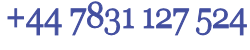In previous posts on Top Tips for SEO and Top Tips for SEO 2 we discussed how to add some basic information to the meta headers which would assist search engines to identify your site and its content and hence rank it alongside other sites.
Many sites like to include images, – photographs or graphics to enhance the user experience. Graphics can include logos, contact information, highlighted text from the copy. The problem for search engines is that the do not read the text in a graphic.
On the other hand each graphic or photograph is an opportunity to add information – key phrases – which can be picked up by search engines.
And it could be easier.
The code for images in html looks something like <img src=”http://www.domain.co.uk/images/logo.png” height=”100px” width=”250px” alt =” ” />
The key element here is the ‘alt’ part. If a key phrase is added here then that will be read by search engines.
eg Using the same example as in previous posts:
<img src=”http://www.domain.co.uk/images/logo.png” height=”100px” width=”250px” alt =”3D tiles from company name ” />.
This also ties in with the key phrases in the meta headers.
Photographs are handled in precisely the same way – short description using key phrases is a simple and effective method.
eg
<img src=”http://domain.co.uk/images/wedge.jpg” alt=”Wedge 3 dimensional tile” width=”300″ height=”185″ />
CMS and Blogs like Joomla and WordPress make this easy as when an image or photograph is added there is a facility to add description and tags (alts) to the uploaded image.
This simple step make such a difference to the having your pages indexed by search engines and found for specific searches.