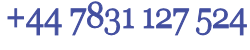Sometimes we find that we want to have more than one WordPress on our site. Perhaps, there are two strands to the business or, you want to have a photographic blog as well as a diary thing.
There is, of course, the facility at install to have more than one set up, but it is probably more normal to add blogs as you go along and your tastes develop.
Well it is a simple enough thing to do, but there are some things to watch out for.
If you have access to more than one MySQL, then it is even easier. Make a new folder, upload WordPress to it and follow the instructions – just like the initial install. You don’t, of course, need an additional MySQL, and, in my opinion, it is a waste of a good resource – unless your database is going to be very large.
For most circumstances, adding a second WordPress to an existing database is perfectly feasible. All you require to do on install, is change the prefix to the tables on the prompt. Whizz! New blog.
Now, of course some folks are real cool and point different domains at the various folders hosting the blog. It’s a good use of resources, provided that you have the bandwidth to support it.
Most folks will do the domain change after the install and wonder why the blog doesn’t work. WordPress is really quite clever and on install, it determines the URl of the home page and the site itself. If you change the domain that points at the blog, WordPress won’t recognise and you obtain a 404 error messgae at worst or maybe a page devoid of all styling – and you certainly won’t be able to access the wp-admin.
All is not lost and there is a simple step to take before changing to the new domain.
In wp-admin under settings go to general and you will see two fields that have the URl of your site. Change these to the new Url, save and logout.
You will not now be able to access your blog until the DNS for the new domain has propogated which can take 24-48hrs depending on suffix, and, funnily enough, whether during the working week or the weekend. I have had .co.uk domains point almost immediately after changing the DNS details.
If you forget, all is not lost and provided that you can access your MySQL database. Any decent host will have this facility available through the customer control panel. Once into the control panel look for MySQL management or similar, open it and look for table with the suffix wp_ (or whatever you designated this to be at install). Scroll down until you find the table wp-options, click and the click on ‘browse’ at top of page (if required). You will immediately see the Url of the original blog on the first field of the table, click on the edit icon (a pencil) and make the necessary changes. Save. You will also need to page through until you find the address of the home page – around field 40, change that to the same as the site URl. Save.
Your blog should now work.
If you have any problems with this, we are always willing to offer advice and, if all elses fails we can sort it out for you for a very small fee.